







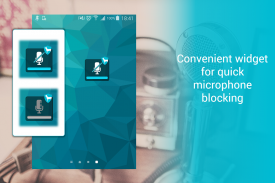


Spy Mic Bodyguard | Anti Spy

Beschreibung von Spy Mic Bodyguard | Anti Spy
New! Mic Blocking Widget Included!
Have you ever wondered if your smartphone is listening to you? How do you know your microphone is not being used at this moment? When you install applications or games that require permission to record audio, you need to be careful and make sure your privacy remains. Introducing Spy Mic Bodyguard, the first application designed to protect your privacy by detecting, alerting and blocking the unauthorized microphone usage.
Do you suspect an app may be invading your privacy by silently recording audio? With Spy Mic Bodyguard you can set a watchdog that will let you know when any application is using the microphone.
Do you have an important meeting and want to make sure your device is not leaking audio? With Spy Mic Bodyguard you can set a proactive microphone blocker that will prevent any application from using the microphone. Take a breath and say goodbye to spies, unauthorized microphone usage and suspicious apps or games.
Features:
On demand microphone scan: at any moment, open the app and scan the microphone status to determine if it’s currently in use or not.
Set a microphone watchdog: enable a silent watchdog that will detect and warn you when the microphone is in use by an unauthorized application. Sometimes the watchdog will be able to detect which app is using the microphone, while other times you will have the opportunity to review all the apps that required audio recording permission. If you trust the app, you can add it to the whitelist.
Set a microphone blocker: enable a temporal microphone blocker that will prevent any application from using the microphone to record audio. This is the perfect solution for your private meetings or room conversations.
Manage microphone-related apps: take a look at the applications that have requested permission to record audio. If you suspect an app is invading your privacy, you can uninstall it directly from Spy Mic Bodyguard.
Settings: you can adjust the watchdog scan frequency (to be paranoid, balanced or energy saving) and also the watchdog type of alert (vibrate, play a sound or flash).
Premium Zone: if you want to unlock the full app version including unlimited microphone blocking time, just enter to the Premium Zone and take 1 minute to unlock the premium features.
Why do we require the following permissions?
- Record Audio/Microphone: This is required for us to protect your microphone and detect when somebody is using it without your consent. We never record any audio from you.
- Network access: In order to retrieve the optional premium options when you want to expand app features.
- Read Phone Status: We require to read the phone status to determine if you are in an active call or not in order to pause our detection technology while protecting your microphone.
- Retrieve running apps: In order to determine which applications may be using the microphone and alert you in case of detection.
- Control Vibration: To optionally vibrate to warn you when a microphone threat is detected. You can disable this at the app settings.
Your privacy is very important, install Spy Mic Bodyguard today to make sure other apps are not using the microphone to listen to you.
If you have any question, issue or feedback, please contact us through email and we will be glad to help you.
Neu! Mic Blocking Widget inklusive!
Haben Sie sich jemals gefragt, ob Ihr Smartphone Sie hört? Wie wissen Sie Ihr Mikrofon in diesem Moment nicht genutzt? Wenn Sie Anwendungen oder Spiele installieren, die Erlaubnis benötigen, um Audio, müssen Sie vorsichtig sein und sicherstellen, dass Ihre Privatsphäre bleibt. Die Einführung Spy Mic Bodyguard, die erste Anwendung, die Ihre Privatsphäre durch Erfassen, Alarmierung und die Blockierung der unberechtigten Nutzung Mikrofon zu schützen.
Haben Sie eine App vermuten kann still Ihre Privatsphäre werden Invasion durch die Aufzeichnung von Audio? Mit Spy Mic Bodyguard können Sie einen Watchdog einstellen, dass Sie wissen lassen, wenn jede Anwendung das Mikrofon verwendet wird.
Haben Sie ein wichtiges Meeting und möchten sicherstellen, dass Ihr Gerät nicht Audio undicht? Mit Spy Mic Bodyguard können Sie einen proaktiven Mikrofon-Blocker eingestellt, dass jede Anwendung verwenden, um das Mikrofon zu verhindern. Atmen Sie tief durch und verabschieden sich Spione, nicht autorisierte Nutzung Mikrofon und verdächtige Anwendungen oder Spiele.
Features:
Auf Wunsch Mikrofon scannen: jederzeit, die App öffnen und den Mikrofonstatus scannen, um zu bestimmen, ob es derzeit in Gebrauch ist oder nicht .
ein Mikrofon Watchdog-Set: ermöglichen eine stille Watchdog, die Sie erkennen und zu warnen, wenn das Mikrofon in Gebrauch durch eine nicht autorisierte Anwendung. Manchmal wird der Watchdog der Lage sein, zu erkennen, die App das Mikrofon verwendet, während andere Male werden Sie die Möglichkeit haben, alle Anwendungen überprüfen, die Audio-Aufnahme Genehmigung erforderlich. Wenn Sie die App vertrauen, können Sie es auf die Whitelist hinzuzufügen.
Geben Sie ein Mikrofon-Blocker: ermöglichen eine zeitliche Mikrofon Blocker, der für jede Anwendung verwenden, um das Mikrofon zu verhindern, wird die Audio aufzeichnen. Dies ist die perfekte Lösung für Ihre private Treffen oder Raumgespräche.
Verwalten Mikrofon bezogene Anwendungen: werfen Sie einen Blick auf die Anwendungen, die Erlaubnis Audio aufnehmen angefordert. Wenn Sie eine App vermuten, ist Ihre Privatsphäre eindringen, können Sie es direkt von Spy Mic Bodyguard deinstallieren.
Einstellungen. Sie den Watchdog-Scan-Frequenz einstellen kann und auch die Watchdog-Alarmtyp (paranoid, ausgeglichen oder Energieeinsparung zu sein) (Vibrieren, ein Geräusch oder ein Flash-Spiel)
Premium Zone:., Wenn Sie die volle App-Version inklusive unbegrenzte Mikrofon Sperrzeit zu entsperren, geben Sie einfach auf die Premium-Zone und nehmen Sie 1 Minute, um die Premium-Features zu entsperren
Warum benötigen wir die folgenden Berechtigungen?
- Record Audio / Mikrofon: Dies ist für uns benötigt, um Ihre Mikrofon zu schützen und zu erkennen, wenn jemand es ohne Ihre Zustimmung verwendet. Wir nehmen niemals Audio von Ihnen.
- Netzwerkzugriff: Um die optionale Premium-Optionen abrufen, wenn Sie App-Funktionen erweitern möchten.
- Lesen Sie Status Telefon: Wir benötigen Sie den Telefonstatus lesen, um zu bestimmen, ob Sie in einem aktiven Gespräch sind oder nicht, um unsere Erkennungstechnologie zu pausieren, während Ihr Mikrofon zu schützen.
Aktive Apps abrufen -: Um festzustellen, welche Anwendungen kann das Mikrofon verwenden und alarmieren Sie bei der Erkennung.
- Steuerung Vibration: optional Vibrieren Sie zu warnen, wenn ein Mikrofon Bedrohung erkannt wird. Sie können diese Einstellungen auf die App deaktivieren.
Ihre Privatsphäre ist sehr wichtig, installieren Sie heute Spy Mic Bodyguard sicher, andere Anwendungen zu machen verwenden Sie das Mikrofon nicht, um Ihnen zuzuhören.
Wenn Sie irgendeine Frage, die Ausgabe oder Anregungen haben, kontaktieren Sie uns bitte per E-Mail und wir werden uns freuen, Ihnen zu helfen.
New! Mic Blocking Widget Included!
Have you ever wondered if your smartphone is listening to you? How do you know your microphone is not being used at this moment? When you install applications or games that require permission to record audio, you need to be careful and make sure your privacy remains. Introducing Spy Mic Bodyguard, the first application designed to protect your privacy by detecting, alerting and blocking the unauthorized microphone usage.
Do you suspect an app may be invading your privacy by silently recording audio? With Spy Mic Bodyguard you can set a watchdog that will let you know when any application is using the microphone.
Do you have an important meeting and want to make sure your device is not leaking audio? With Spy Mic Bodyguard you can set a proactive microphone blocker that will prevent any application from using the microphone. Take a breath and say goodbye to spies, unauthorized microphone usage and suspicious apps or games.
Features:
On demand microphone scan: at any moment, open the app and scan the microphone status to determine if it’s currently in use or not.
Set a microphone watchdog: enable a silent watchdog that will detect and warn you when the microphone is in use by an unauthorized application. Sometimes the watchdog will be able to detect which app is using the microphone, while other times you will have the opportunity to review all the apps that required audio recording permission. If you trust the app, you can add it to the whitelist.
Set a microphone blocker: enable a temporal microphone blocker that will prevent any application from using the microphone to record audio. This is the perfect solution for your private meetings or room conversations.
Manage microphone-related apps: take a look at the applications that have requested permission to record audio. If you suspect an app is invading your privacy, you can uninstall it directly from Spy Mic Bodyguard.
Settings: you can adjust the watchdog scan frequency (to be paranoid, balanced or energy saving) and also the watchdog type of alert (vibrate, play a sound or flash).
Premium Zone: if you want to unlock the full app version including unlimited microphone blocking time, just enter to the Premium Zone and take 1 minute to unlock the premium features.
Why do we require the following permissions?
- Record Audio/Microphone: This is required for us to protect your microphone and detect when somebody is using it without your consent. We never record any audio from you.
- Network access: In order to retrieve the optional premium options when you want to expand app features.
- Read Phone Status: We require to read the phone status to determine if you are in an active call or not in order to pause our detection technology while protecting your microphone.
- Retrieve running apps: In order to determine which applications may be using the microphone and alert you in case of detection.
- Control Vibration: To optionally vibrate to warn you when a microphone threat is detected. You can disable this at the app settings.
Your privacy is very important, install Spy Mic Bodyguard today to make sure other apps are not using the microphone to listen to you.
If you have any question, issue or feedback, please contact us through email and we will be glad to help you.


























